
Hi guys.. We know Whatsapp and Whatsapp+ have became an Outstanding Chatting app all over the world..!! Every were we see all are busy with chatting in whatsapp.we know with simple theme we get bored.. so here i am going to give some tips to change and keep your favorite themes...
STEPS TO CHANGING WHATSAPP+ THEME :
Step 1 : Now open your Whatsapp+ app
Step 2 : Now follow the steps as shown in below image..
Step 3 : After click that option then you can see " plus " option as shown in below image..
Step 4 : After click the "plus" option from the above image then you will find download option in next step as shown in below...
Step 5 : After clicking "Download" amazing themes you can see and apply your favorite theme as shown in below image..
Now enjoy your Whatsapp+ with new looking..!!
If you don't have whatsapp+ you can download it from here..!!
Download Whatsapp+




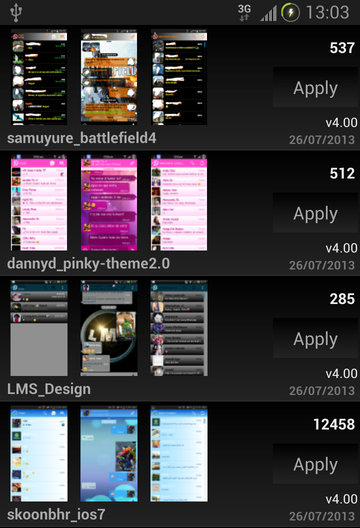
Its amazing but some drawbacks when we use whatsapp+ some more apps i will suggest they are simply amazing check it here http://goo.gl/pN2tNd
ReplyDelete