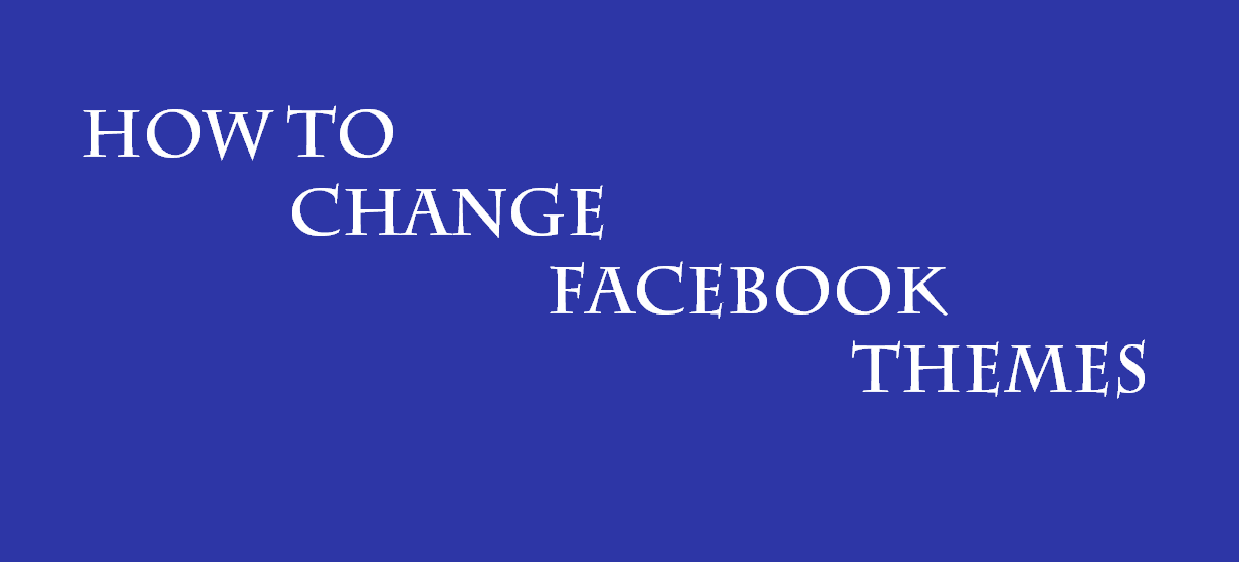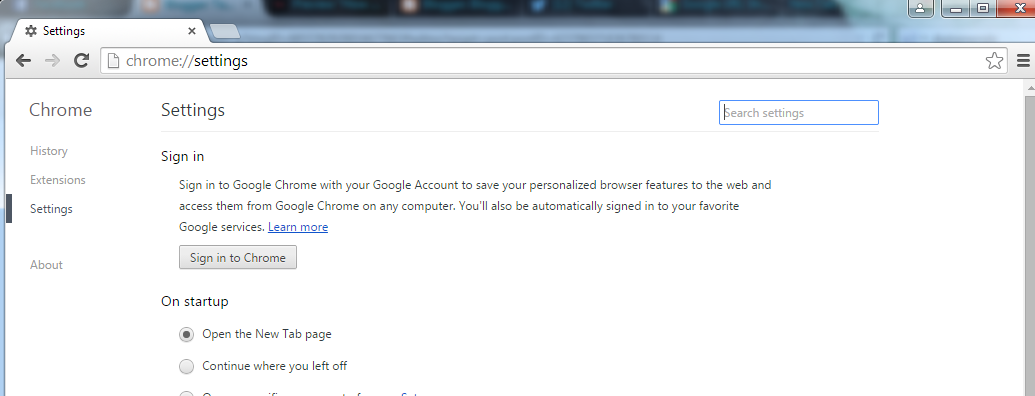Hie Guys, welcome to Technotetrimania.com..!! We know that some of our Important and Secrate folders were missing and seen by others rite..!! so today I am going to explain how to lock your folders on PC by using Folder lock Software.This is a best one to keep your data folders in safemode...
So this is the software I am using and its safe here you can download this software Folder Locker for Window's 7,8,vista,Xp
Procedure:
step1: Download Folder Lock
step2: Now open that file then create your password as shown in below..!!
Step3: After creating password then you see the page as shown in fig below..!!
Step4: Now simple drag the folder which you want to lock into blank space.
Step5: If you want to unlock and remove folder from that just select that folder press the option which has give in top bar as shown in below fig..!!
Note: If you want to re-enter into Folder lock so password will be asked so enter your password..
If you have any doubts regarding to this post pls comment below and for more updates follow us..!!
So this is the software I am using and its safe here you can download this software Folder Locker for Window's 7,8,vista,Xp
Procedure:
step1: Download Folder Lock
step2: Now open that file then create your password as shown in below..!!
Step3: After creating password then you see the page as shown in fig below..!!
Step4: Now simple drag the folder which you want to lock into blank space.
Step5: If you want to unlock and remove folder from that just select that folder press the option which has give in top bar as shown in below fig..!!
Note: If you want to re-enter into Folder lock so password will be asked so enter your password..
If you have any doubts regarding to this post pls comment below and for more updates follow us..!!
.jpg)